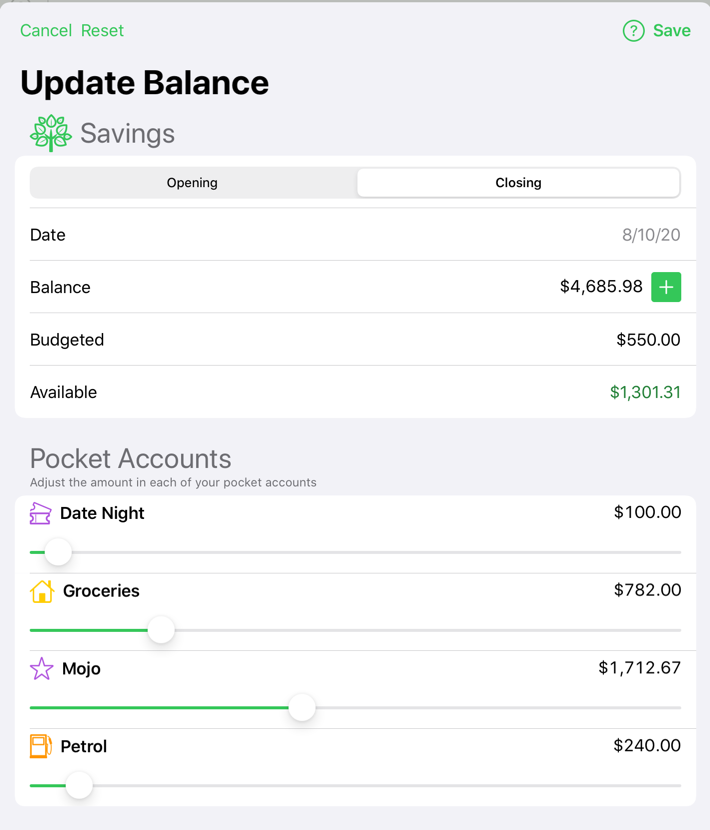Updating an account balance
You can update an account balance and adjust pocket accounts easily and quickly.
Tap on the balance button as shown in the image below.
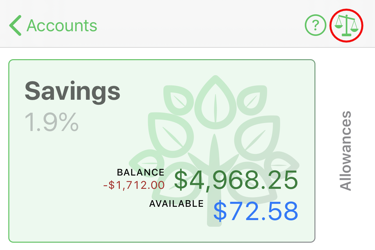
You can see the available balance for the account as well as the budgeted and available balances.
Funds can be adjusted on the pocket accounts either using the sliders or typing in a value directly. The sliders only allow the allocation of available balance so you can easily redistribute funds without over allocating the account.
Opening and Closing
You can choose whether you are entering the balance for the start of the day (opening balance) or end of the day (closing balance). The balance records are actually always created for the opening, however when you choose closing here, Budget Forward automatically does the calculation of the opening value for you so that the closing balance matches your request.