Plans
Here you can see an overview of all of your plans. You can also, add, delete, edit and share plans from this screen.
Create a new plan
To create a new plan, tap on the + button on the top left and give your plan a name.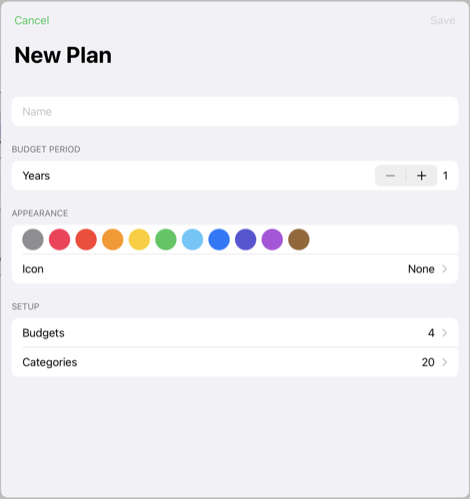
The budget period defaults to a single year. This can be changed at any time by editing the plan so if this is your first time, it's fine to just leave this alone for the moment. Choose a color and an icon to identify your plan.
The budgets and categories sections allow you to pre select the budgets and categories created with this plan. These can also be changed at any point in the future.